AAD/O365 connection offline - can't create or access AAD charts
Note: You can ignore this step if you do not wish to create charts from the Microsoft Entra ID data source. You can also resolve this issue at a later date without any loss of service to the non-AAD data sources i.e. SharePoint User Profile Service, SharePoint List, Excel, Manual, SQL Server.
This message appears when you have not yet given permission for TeamOrgChart to access your Microsoft Entra ID. This is most commonly the result of signing up to TeamOrgChart through the SharePoint route, which is a separate Microsoft authentication process.
To allow your TeamOrgChart to access your Microsoft Entra ID information simply click the AAD/O365 connection offline - click here to authenticate and enable link.
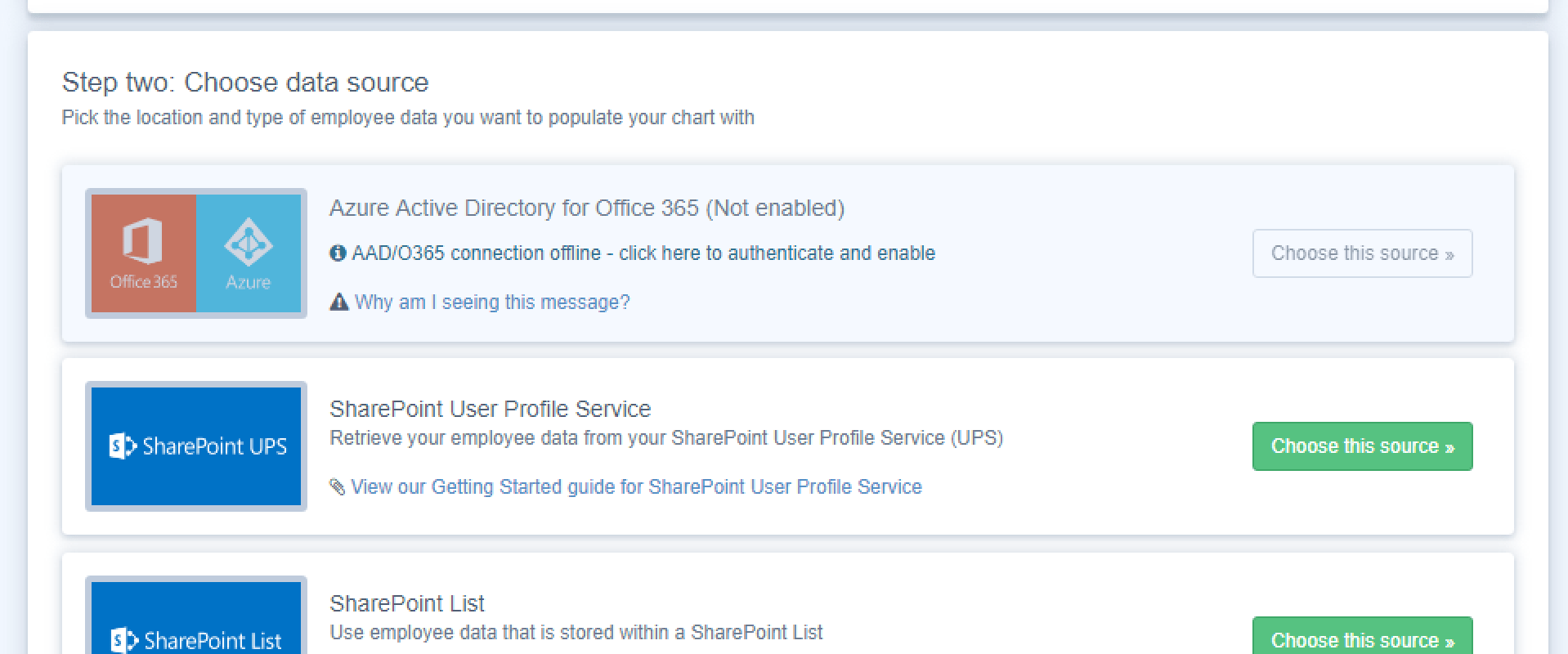
You will be taken to a Microsoft consent page which will ask you to grant consent to TeamOrgChart. Once consent has been granted you will be able to create and display organization charts directly from your Microsoft Entra ID.
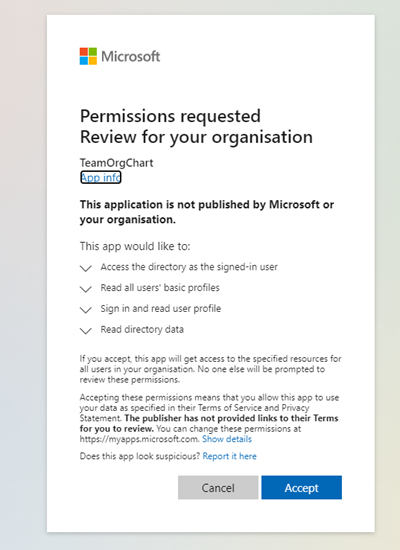
For more information on signing up with Azure AD you can view our AAD installation guide here.