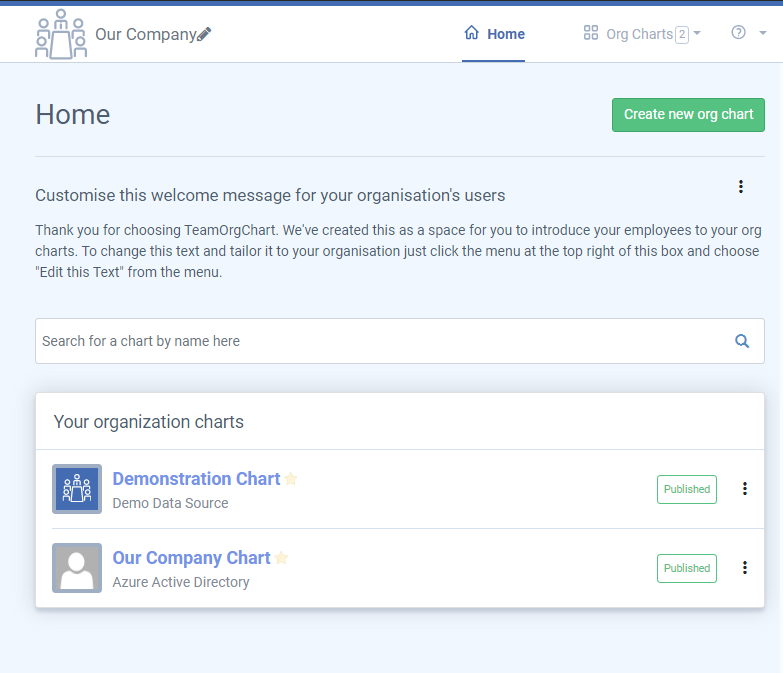Connecting TeamOrgChart with Office 365 & Active Directory
TeamOrgChart needs consent to be granted so that it can gain the correct permissions to create and display organizational charts from Active Directory.
An account with Global Admin rights is required to perform this operation. This is a one-time requirement, once consent has been granted standard accounts can be used to access the charts.
Access the TeamOrgChart consent page here. You will be directed to the Microsoft consent pages and asked to provide your consent.
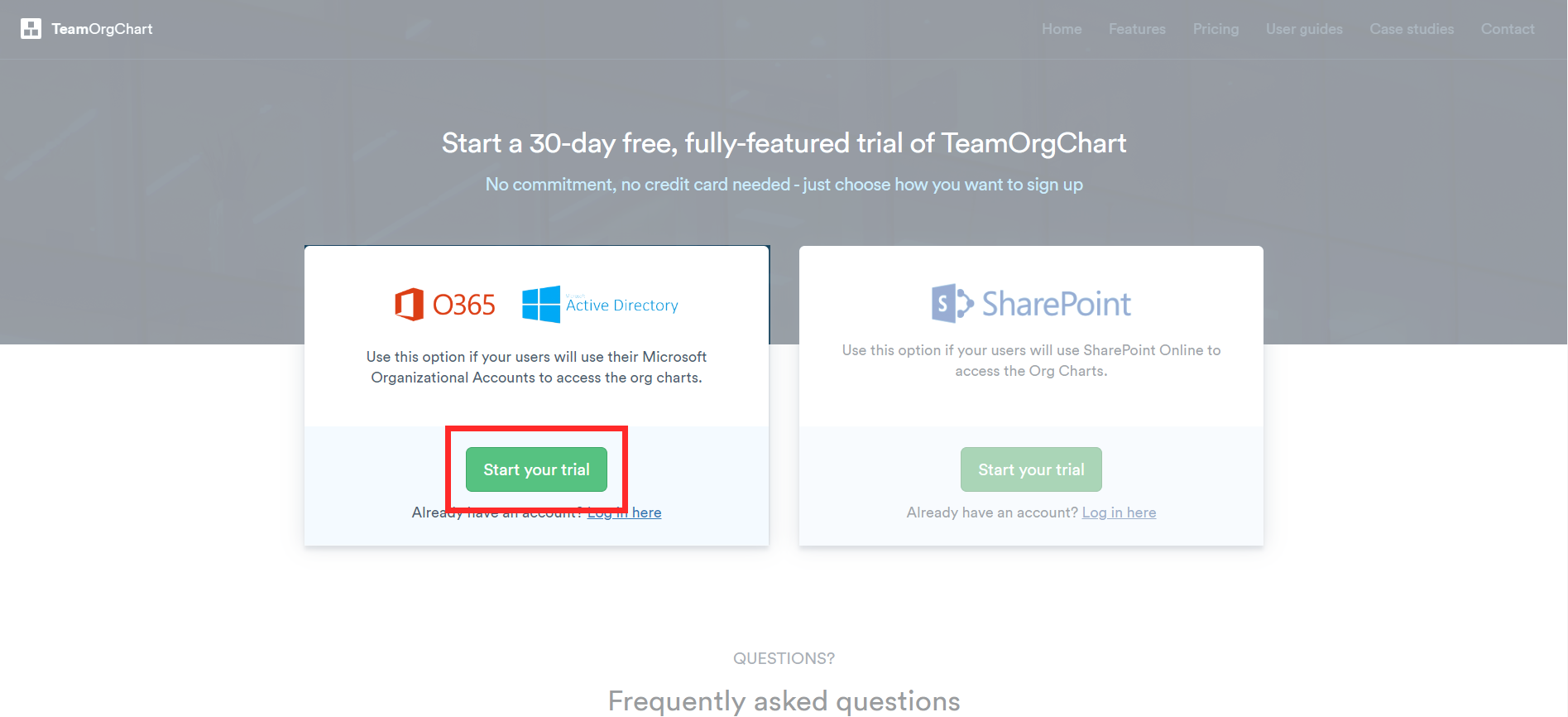
Press the Accept button to grant TeamOrgChart the required consent. After a few moments you will be redirected to the home page.
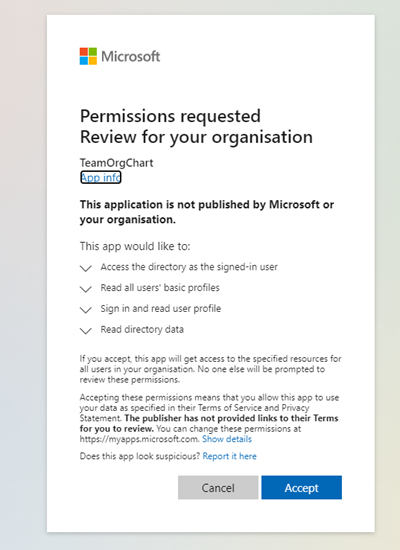
TeamOrgChart will automatically create a new organization chart from Active Directory.
Addtional Active Directory charts can now be created from the Create Chart page.
Looking for more tips once signed up? Try our Getting Started guide.