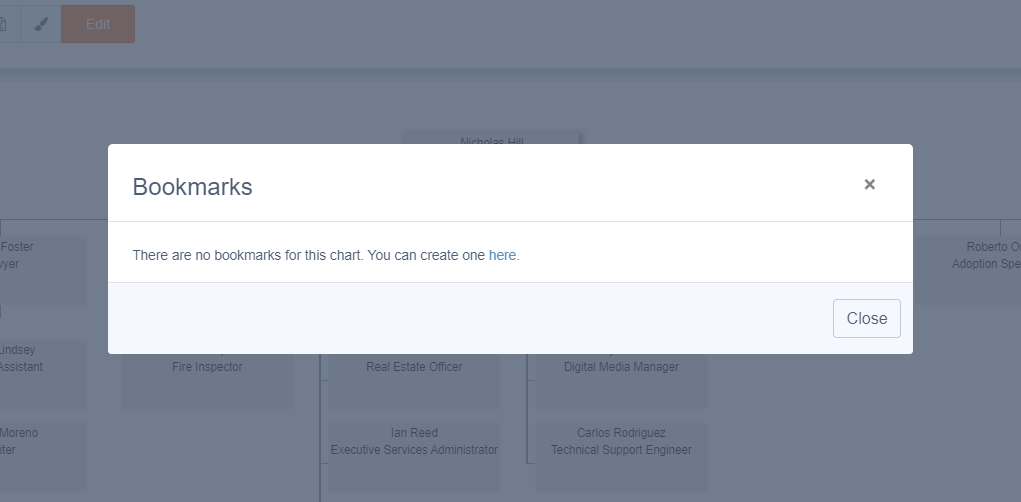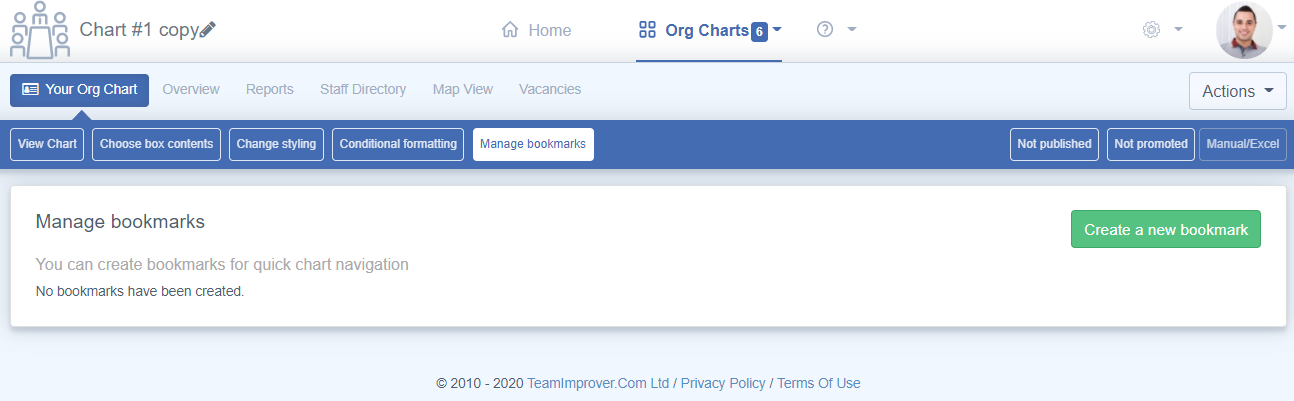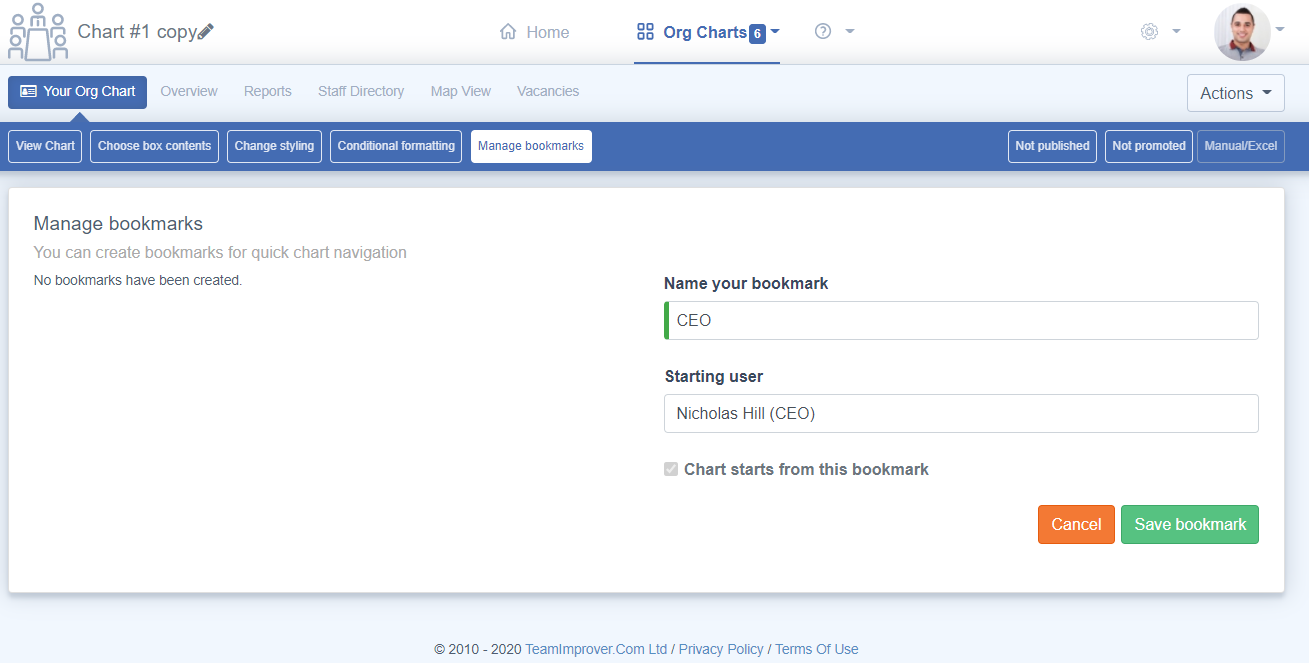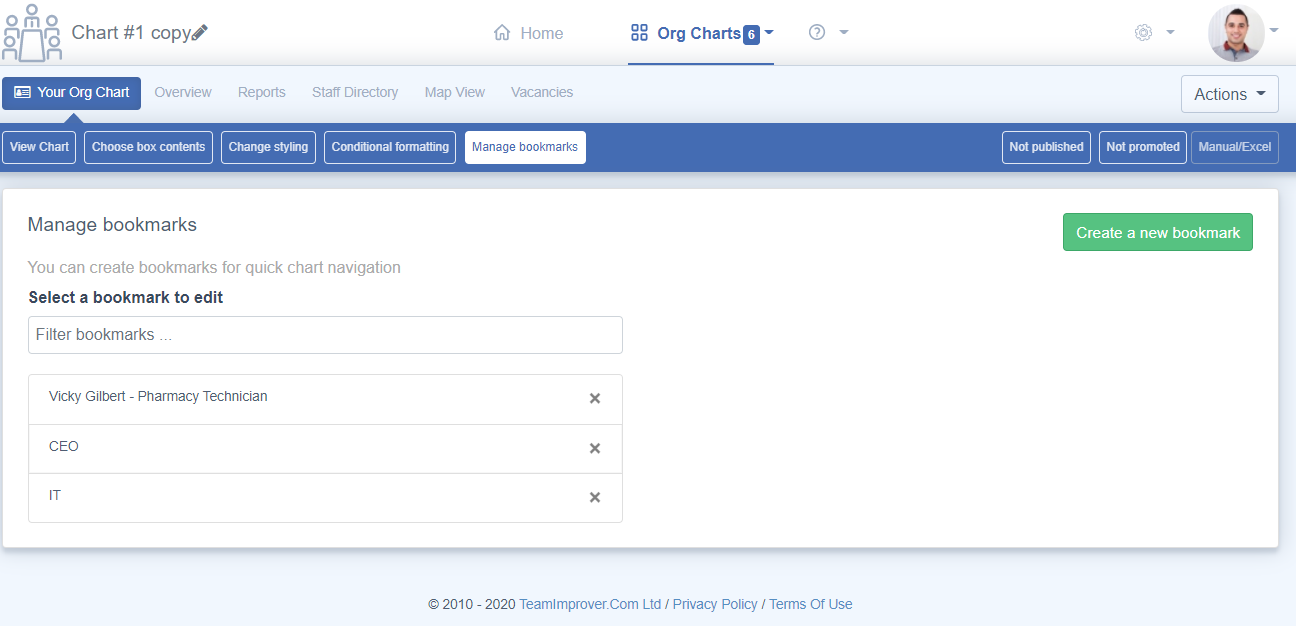Bookmarks in TeamOrgChart
To access the bookmarking feature the chart administrator can select the "Bookmarks" button at the right of the chart. It is also possible to add, edit and remove bookmarks from the "Manage bookmarks" page, accessed from the navigation.
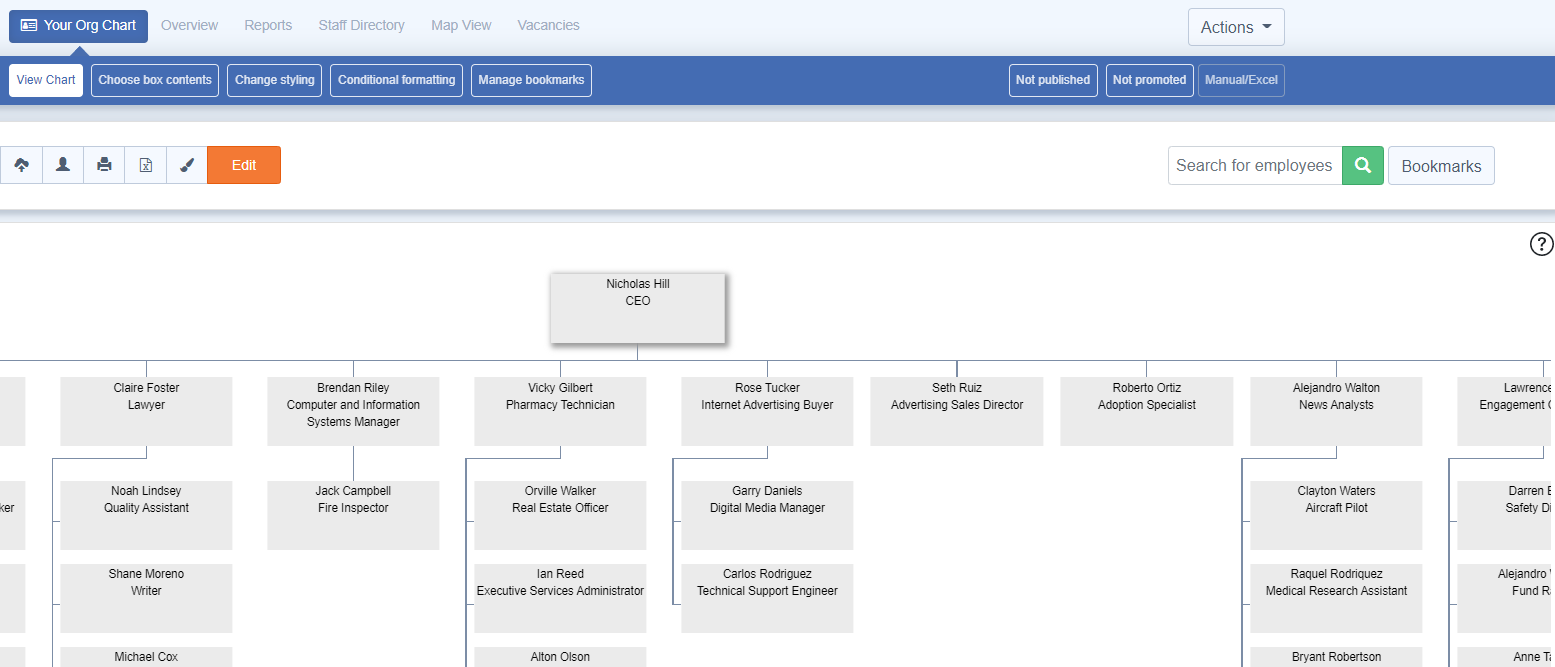
The administrator can create bookmarks at any point on an organization chart by checking selecting the Bookmark button from the command bar at the top of the chart.
To begin creating bookmarks the administrator should navigate or search and locate a position of interest within the org chart.
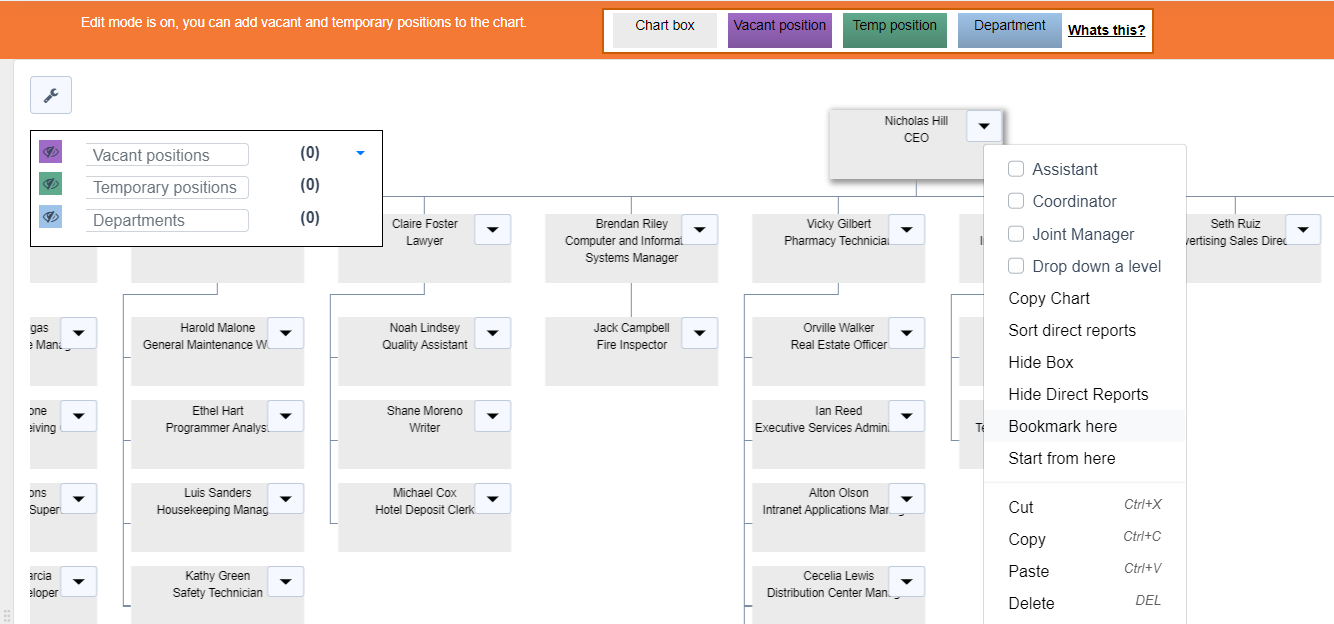
Once at the desired location the administrator clicks the Bookmark button. This opens the Create a Bookmark menu. To add a new bookmark here either click "Bookmarks" and follow the prompt, or click on the "Manage Bookmarks" tab.
The administrator can then enter a name for the bookmark, in this example, Product Development has been entered.
The option to make the current bookmark the default starting position is also available.
Once the name has been entered pressing Create finishes the task.