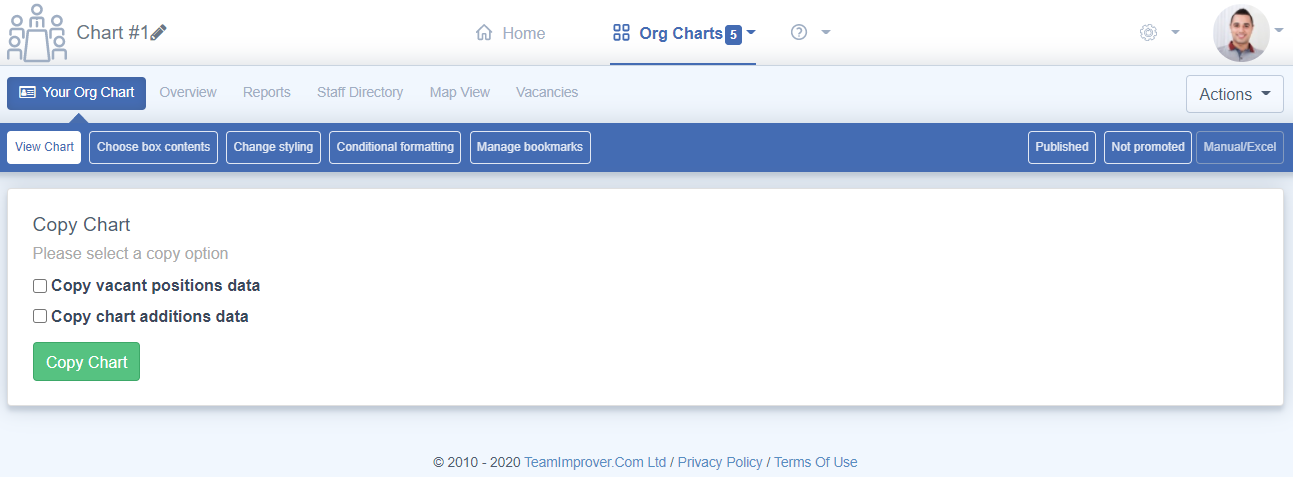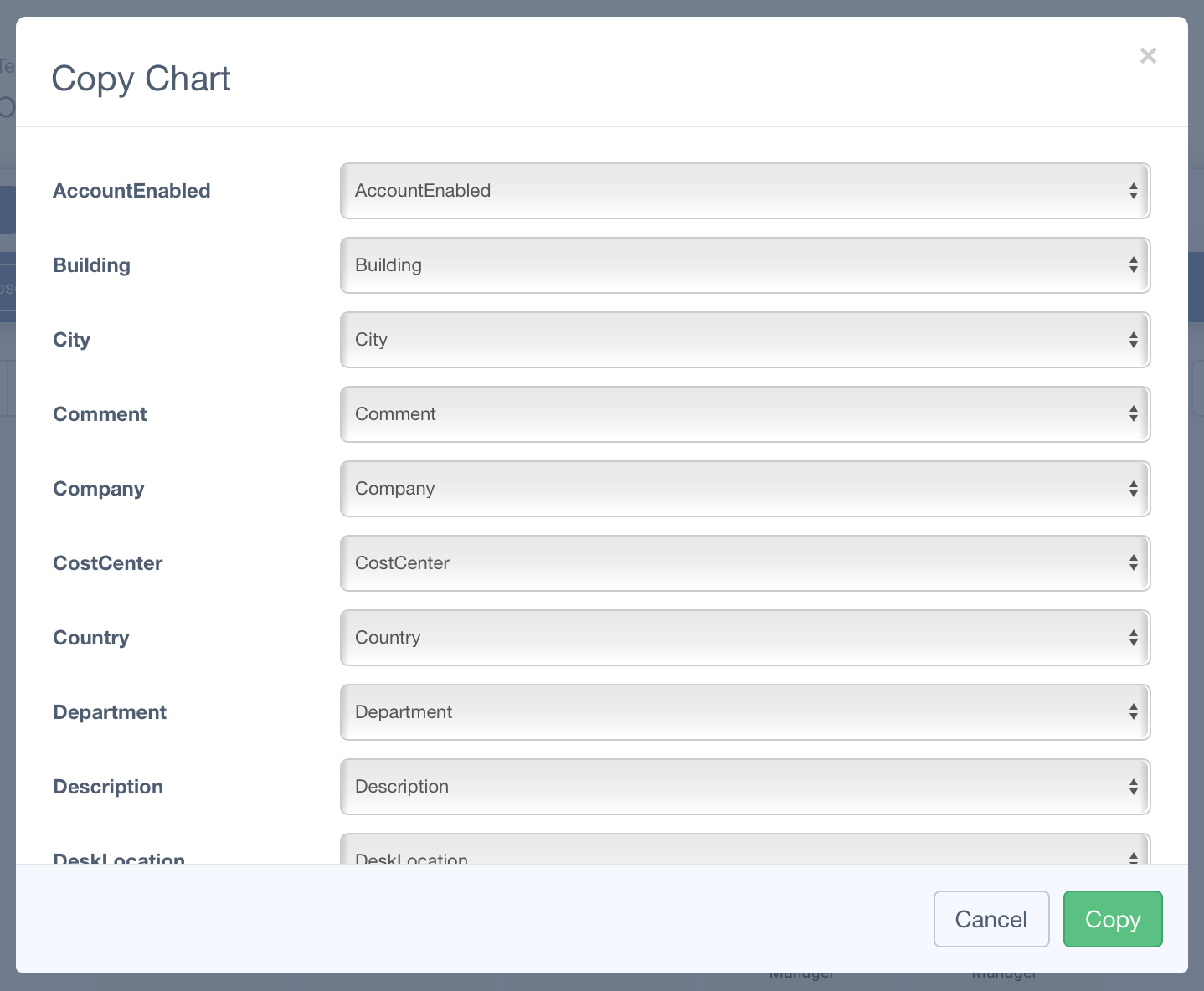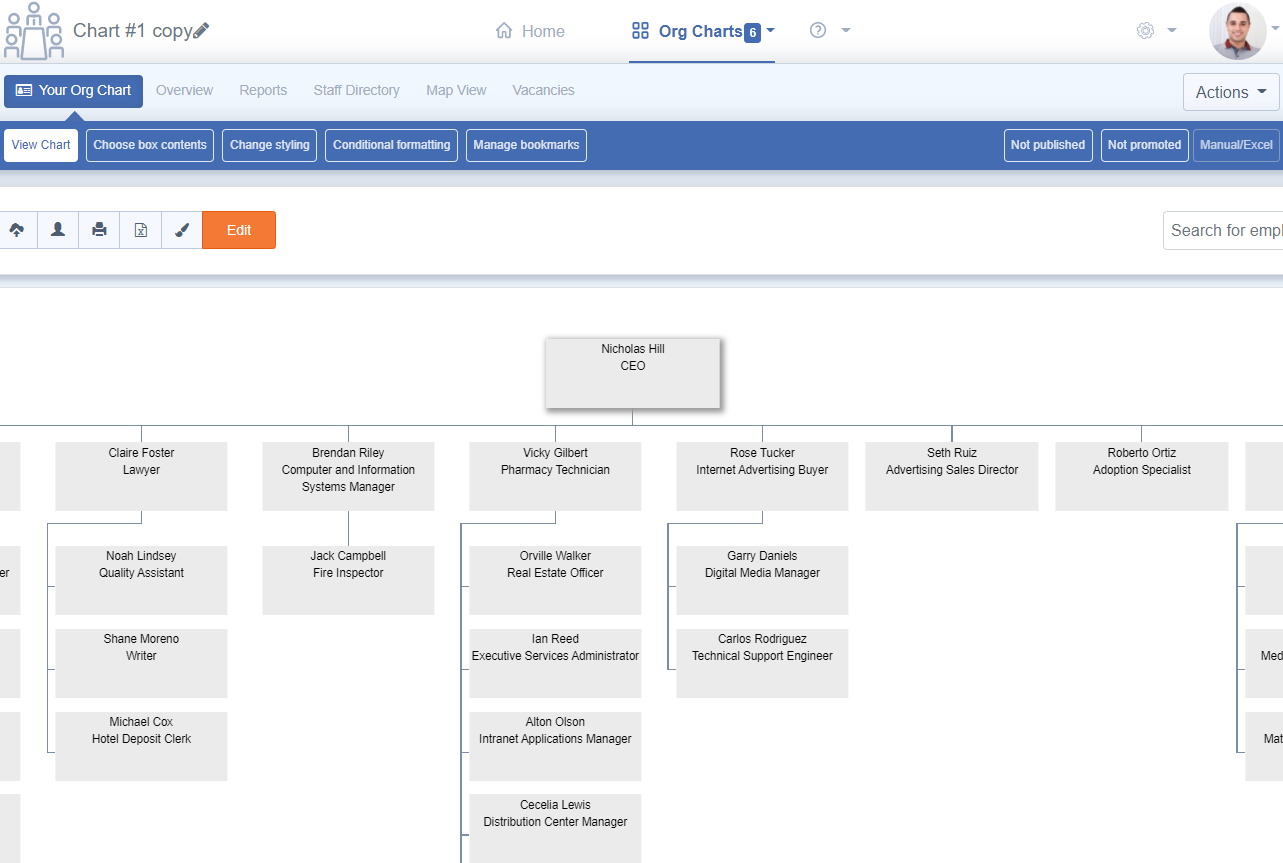Copying an organisation chart
It can be useful to copy an organization chart to allow you to make changes and experiment with different configurations. TeamOrgChart makes it simple to copy a chart.
Access the Copy Chart feature
To copy a chart click the "Actions" button at the top of a chart page and select the "Copy chart" option.
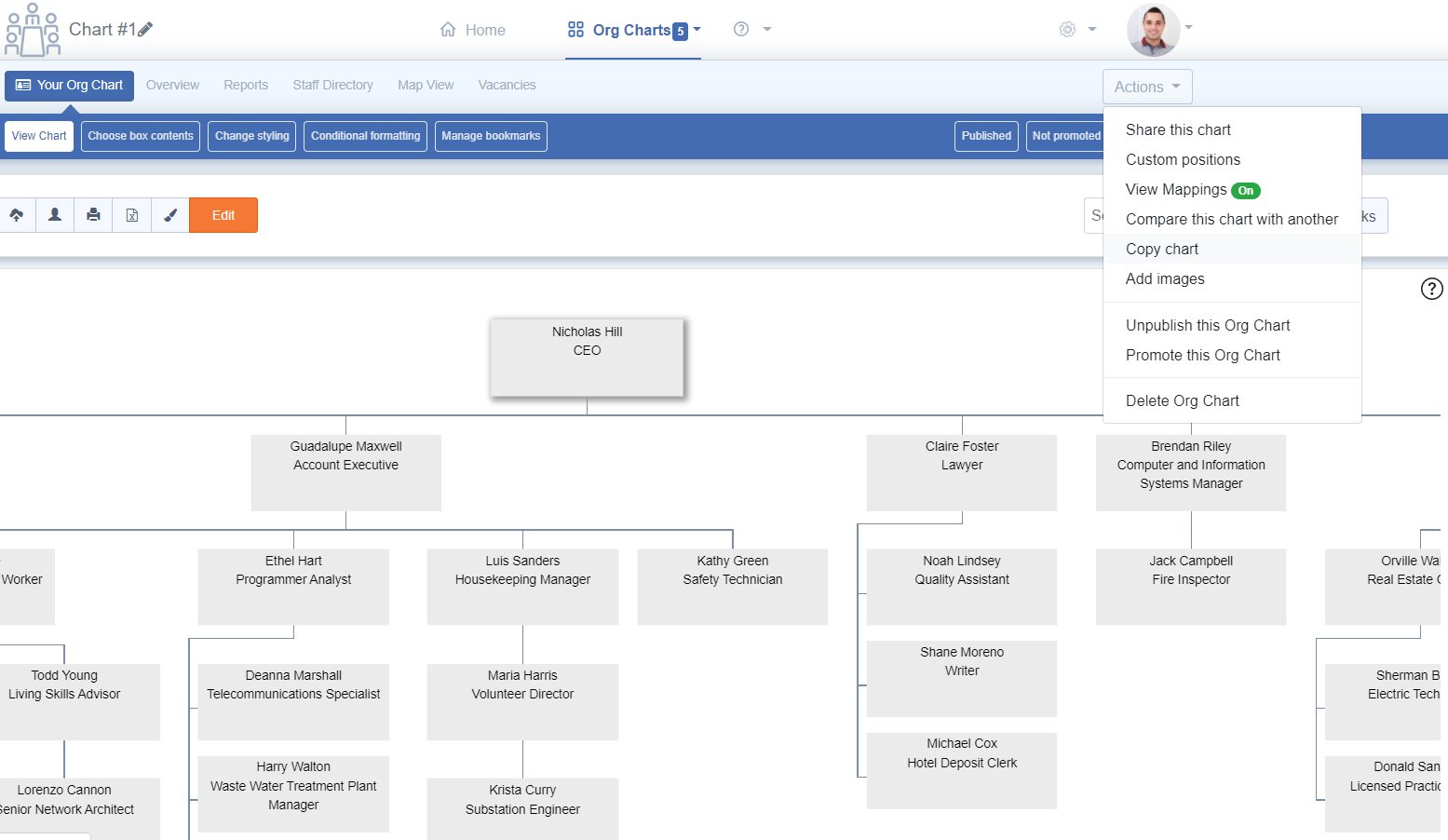
The copy chart dialog: step one
On this dialog you can configure what name you want to give to the copy, as well as how many levels you want to copy across, as well as vacant/temporary position options.