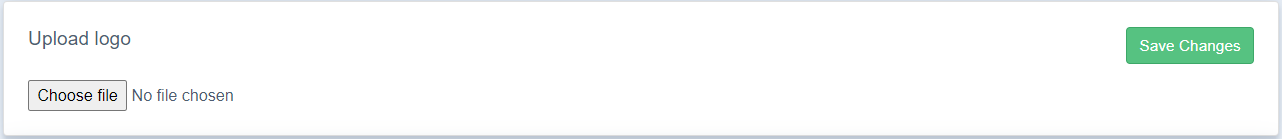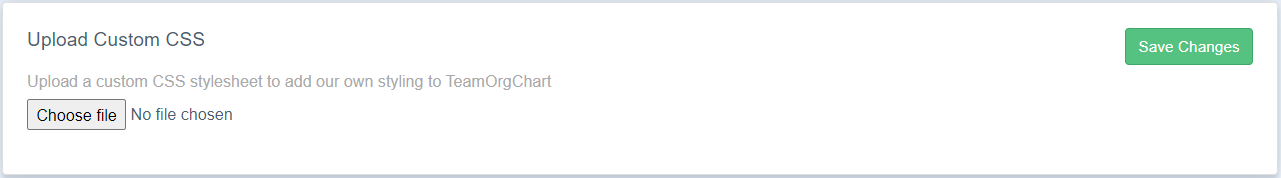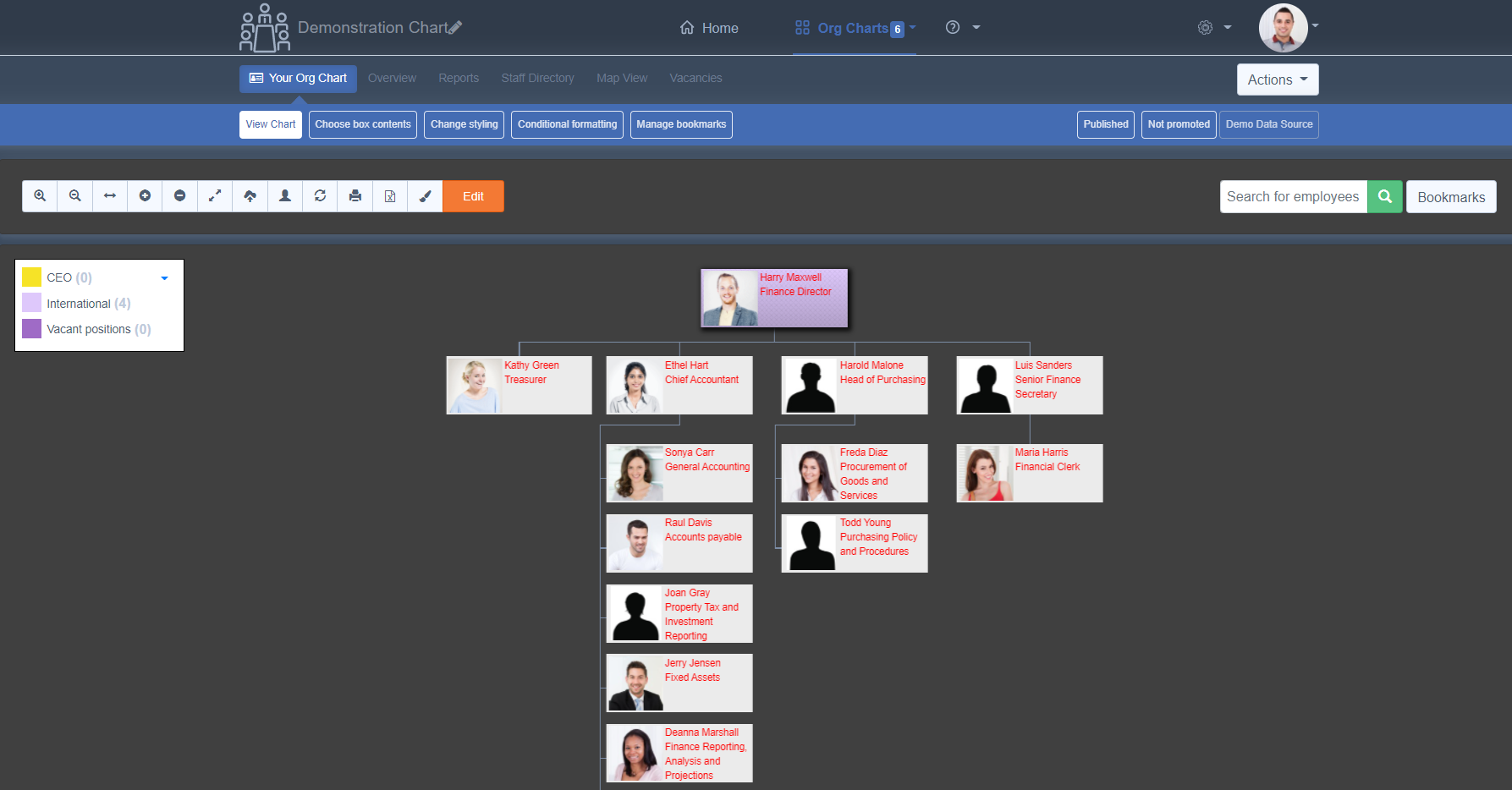Changing the branding
We understand the value of consistency across all of your organization products so we've made it easier to style TeamOrgChart to match your branding.
Accessing Appearance options
To access Appearance options simply click your email address at the top right of the page and choose "Appearance".
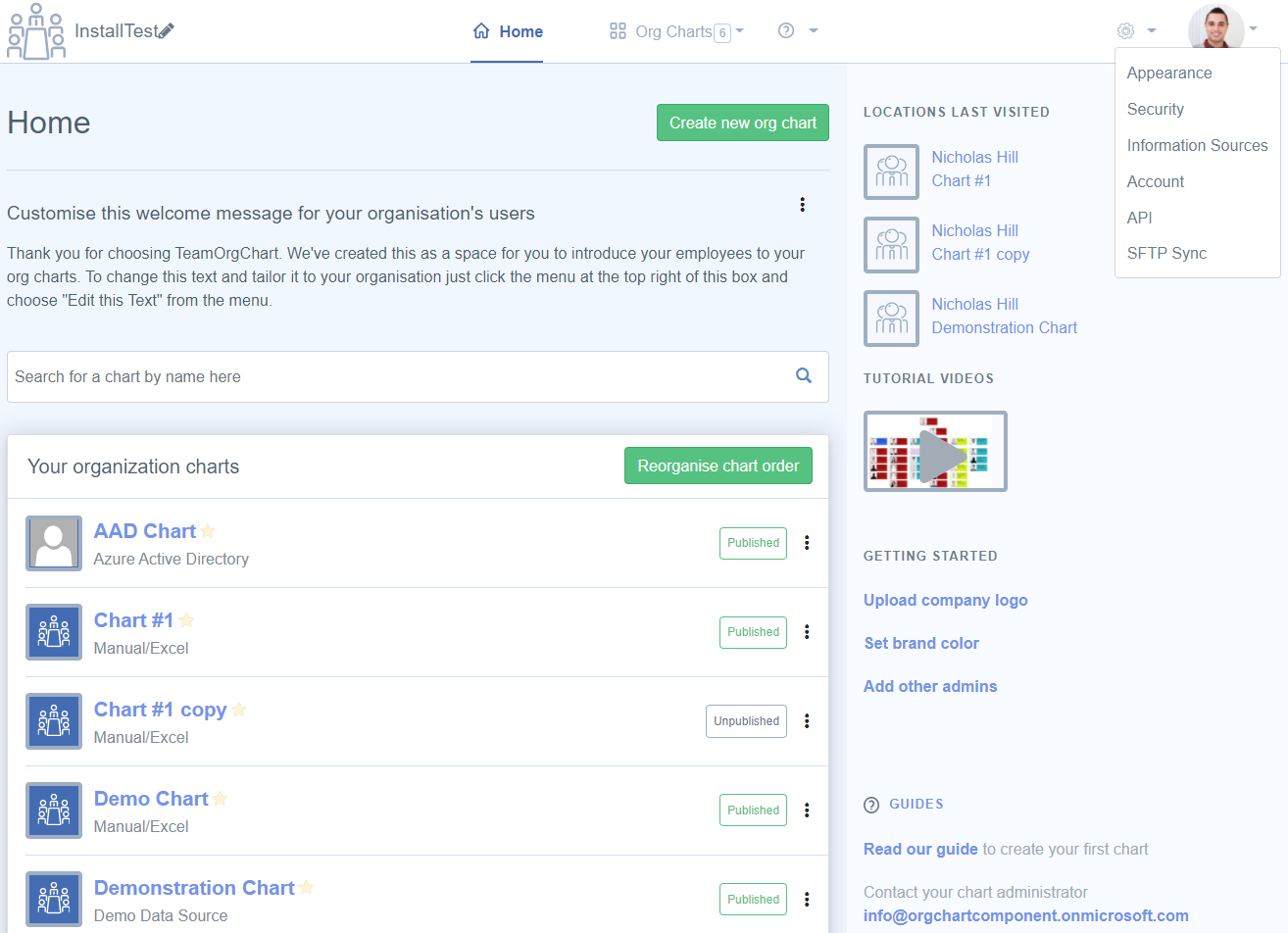
The Appearance page
The Appearance page consists of three main areas
- Customize Appearance
- Custom footer text
- Upload logo
- Upload custom CSS
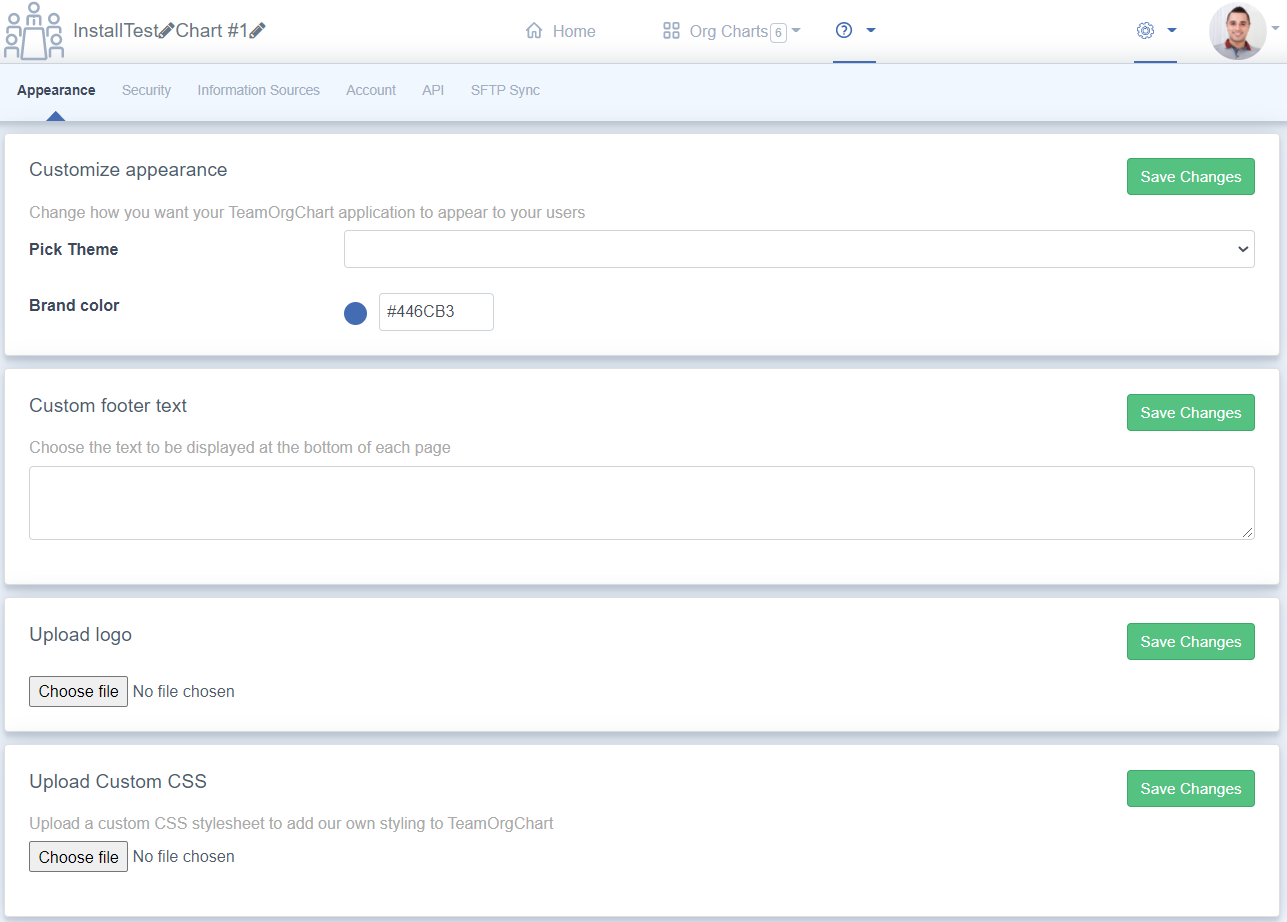
Customize Appearance
The Customize Appearance area has the following options:
- Pick Theme: Choose from a clean "Light" or sleek "Dark" theme for the application
- Brand color: Complement your application with your company brand color
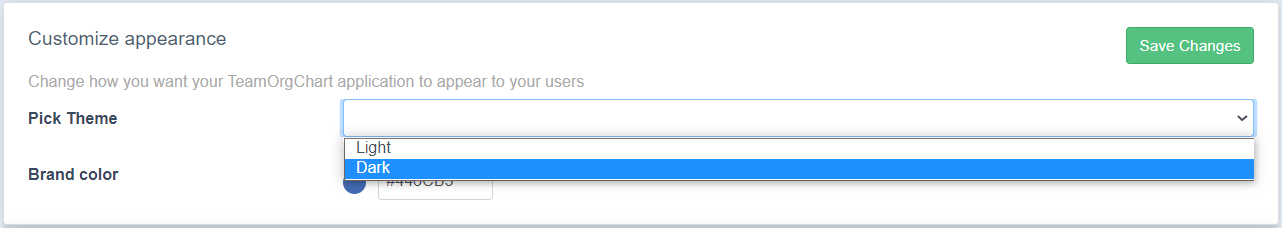
Custom footer text
Use this feature to add text to the bottom of the page. It might be that you use this to provide contact details to employees, or simply some legal/data sharing information.
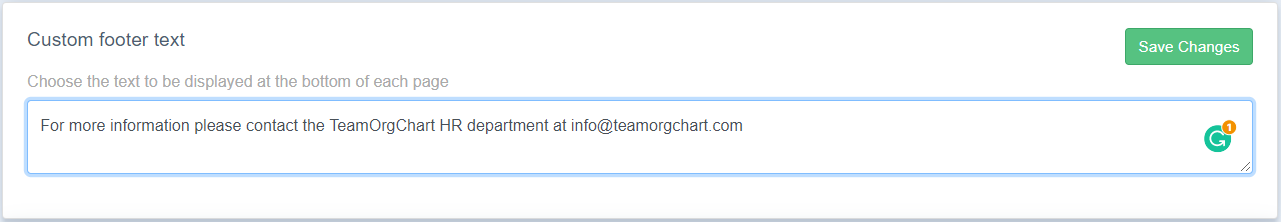
Uploading a logo
You can upload your company logo here. The resulting logo will be placed at the top of every page giving the impression of a bespoke software solution.