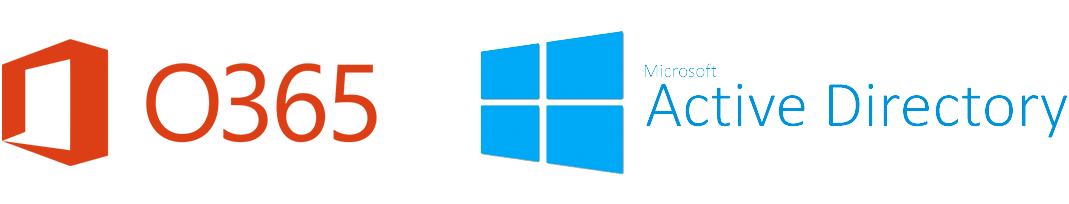
Use this option if your users will use their Microsoft Organizational Accounts to access the org charts.

Use this option if your users will use SharePoint Online to access the Org Charts.
Q: How can I learn to use TeamOrgChart?
A: Once you've signed up to TeamOrgChart you can take a look at our user guides to learn more. In particular, you may find our guide to getting started with TeamOrgChart useful for an introduction to the system and for help creating a great first chart.
Q: Do I need a credit card to sign up for the trial?
A: No. You will not be asked for your payment details and there is no commitment until you choose to purchase TeamOrgChart.
Q: What do you do with my data if I decide not to purchase after the trial expires?
A: If you create a chart using SharePoint Online, Office 365, Active Directory or SQL server your data will be loaded dynamically and not stored by us - we do not store your data unless you manually create a chart and enter your employee organization data directly, or upload an Excel spreadsheet.
Regardless of how you choose to create your charts you always have the option to delete your account via the Settings area in TeamOrgChart. This will remove your account settings from our system.
Q: How long does the trial last?
A: The TeamOrgChart trial lasts 30 days.
Q: Are there any restrictions on functionality in the trial?
A: No. The TeamOrgChart trial is fully-featured
Q: What happens at the end of the trial?
A: After 30 days you will receive a message stating your trial has expired and your access to the application will be restricted. At this point you may choose whether to purchase TeamOrgChart via one of our pricing plans detailed here.
Q: What if I need more than 30 days to test the product?
A: We understand that sometimes it can be difficult please get in touch with us explaining why you'd like an extension to your trial and we'll get back to you as soon as possible.