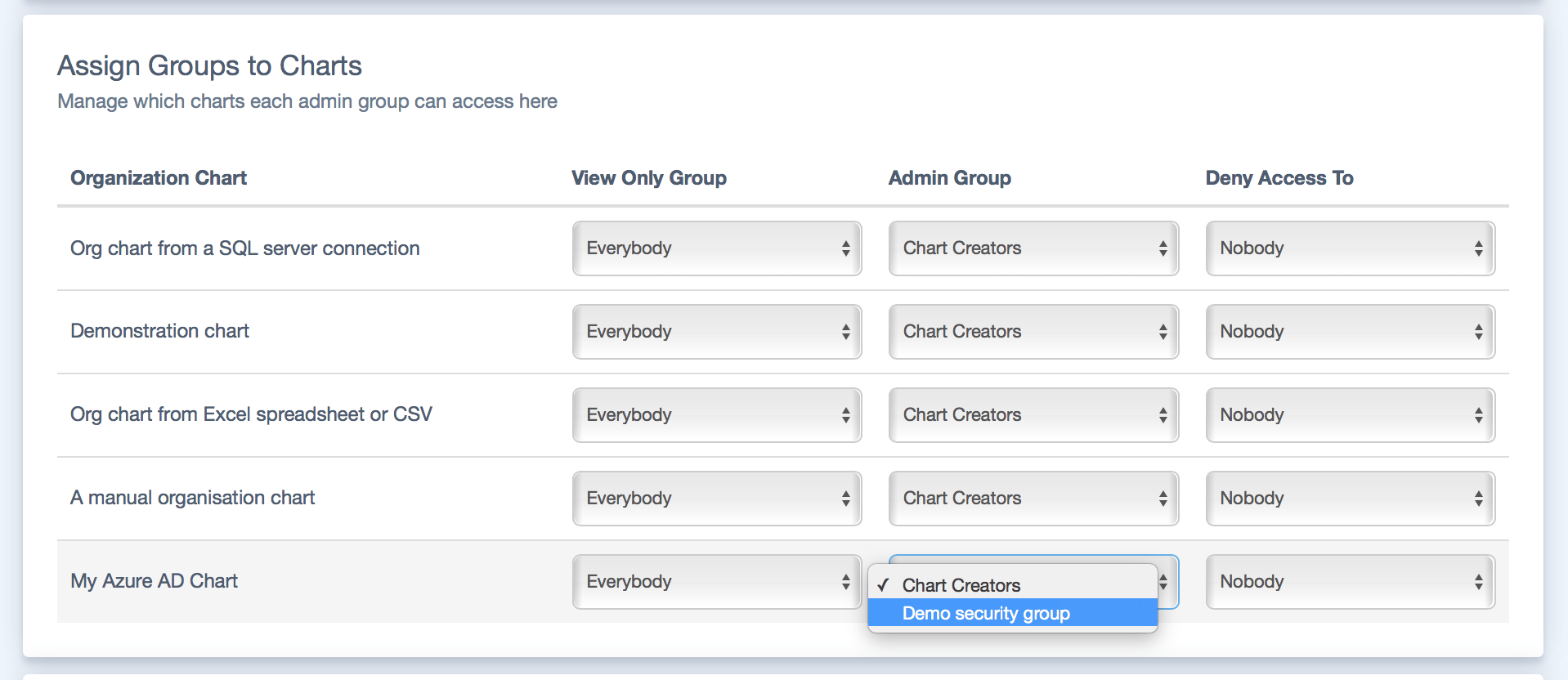Security groups in TeamOrgChart
Security groups are used within TeamOrgChart to define who can view or administer specific organization charts.
Accessing the security groups function
From the home page click the Settings button located beneath the Org Charts I Can Change grid.
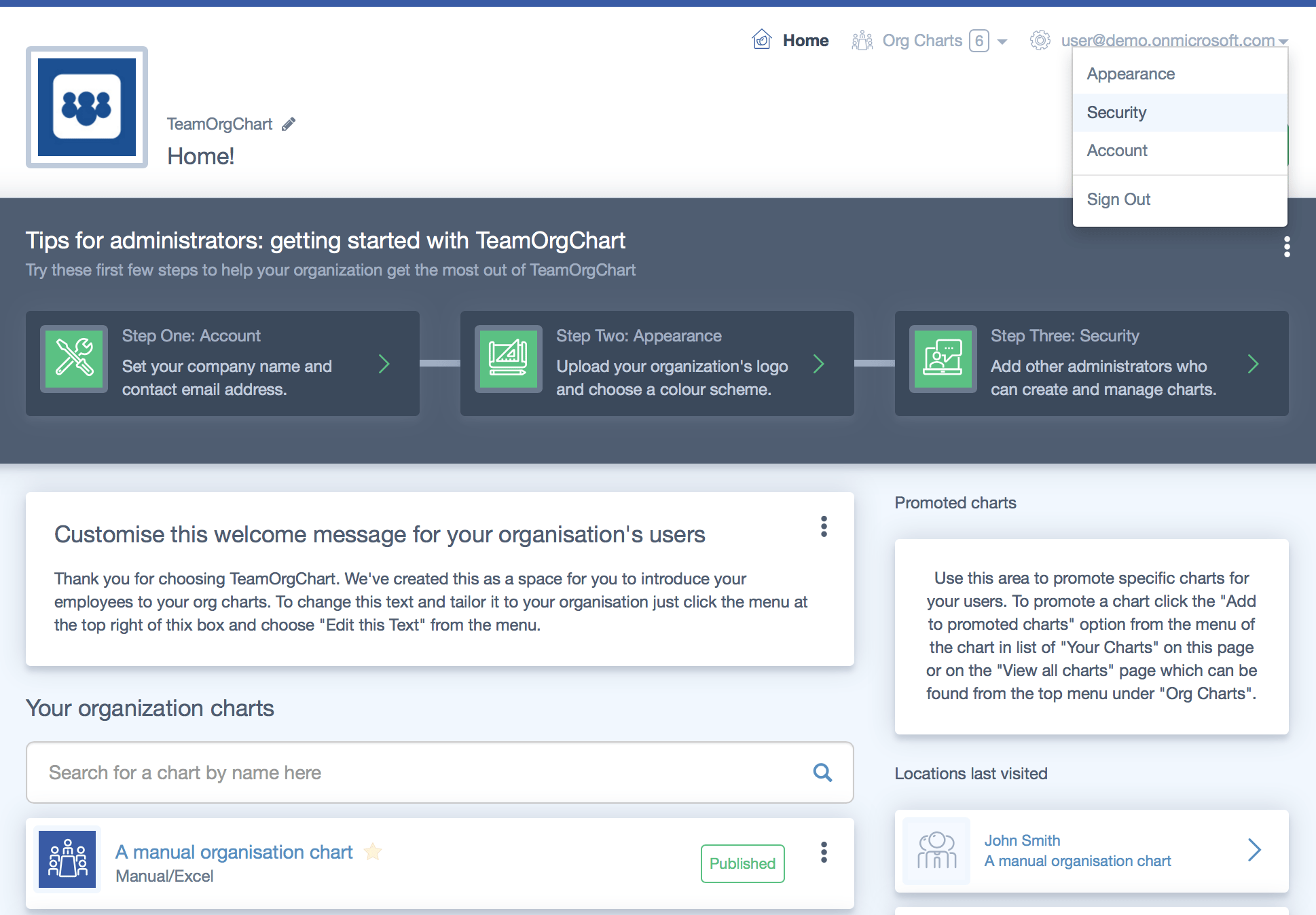
Creating a security group
To create a new group end the group name and press Add New Group.
Then choose either individual users to add to the group using the Add User functions or add existing groups to the new security group using the Add Group function.
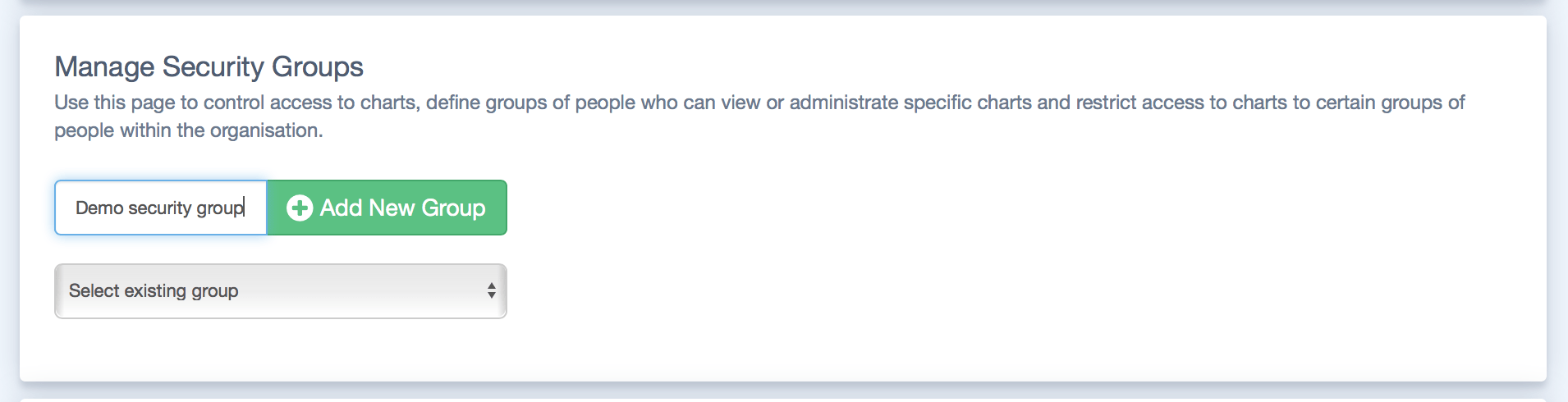
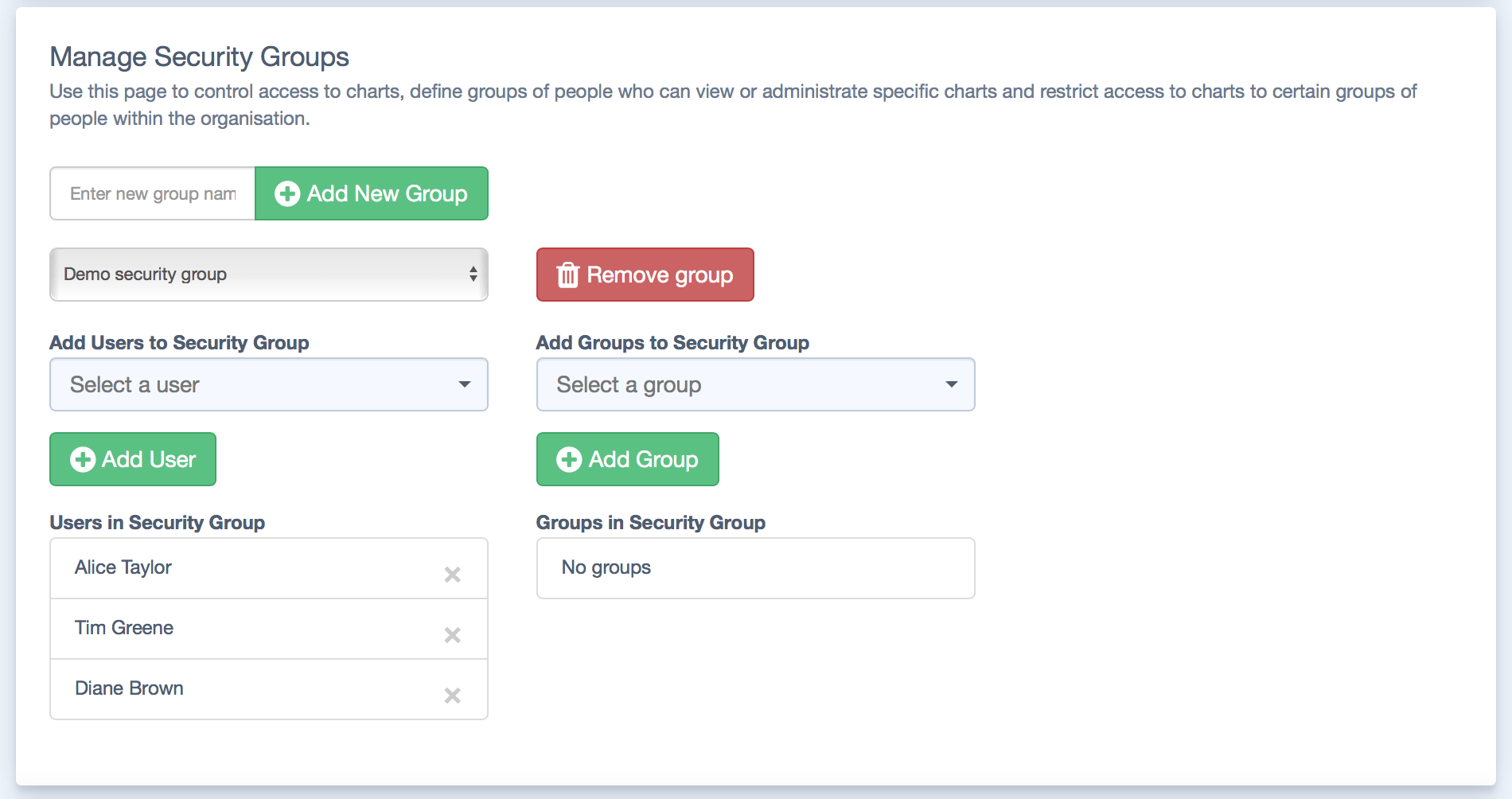
Assigning a Group to a Chart
Once the group has been created you can assign it to one or more organization charts in the Assign Groups to Charts grid.
The group can restrict access and administration rights to the charts in the following categories.
- View Group - only members of the group will be able to view the chart. The default is Everybody.
- Admin Group - members of the group will be able to administer the chart.
- Deny Group - members of the group will not be able to view the chart.